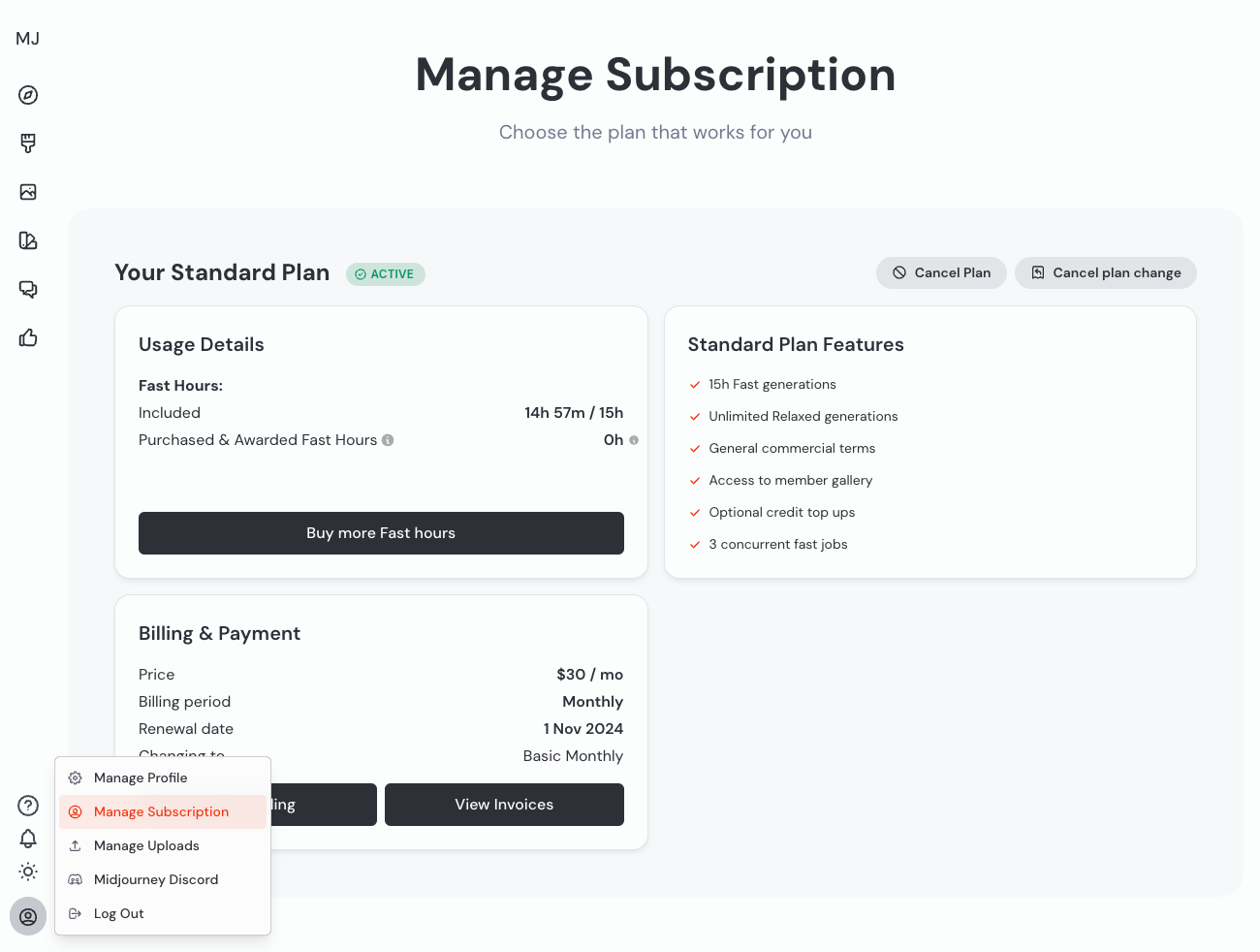An Introduction to Midjourney
Learn how to set up and get started using the best AI image generator
AI Tool: Midjourney
Level: Intermediate
Access: Paid
This guide is part 1 of the course Create amazing images with Midjourney.
Midjourney is a pioneering AI image generation tool developed by an AI startup lab in San Francisco.
It has rapidly become one of the most popular and powerful tools in the field of AI image generation, known for its ability to transform text prompts into stunning visuals with high fidelity and artistic flair.
In this guide, we will cover:
Setting Up Midjourney
Navigating Midjourney
Try out Midjourney
Understanding Midjourney versions
Midjourney alternatives
Setting Up Midjourney
Originally Midjourney was only accessible through a discord server, which was not very easy for many beginners or non-techies to use or understand.
Thankfully more recently they added a website interface to use the tool which is much easier to use and has virtually all the same functionality as discord.
This course and guides will all use the web interface as that's much easier for people to use.
To begin using Midjourney, you need to create an account and select a subscription plan. Here’s a detailed walkthrough to help you get started:
Visit the Midjourney Website: Navigate to the Midjourney website to start the sign-up process.
Sign Up: You will be prompted to sign in using either your Discord or Google account. Choose the option that suits you best and proceed with the sign-up.
Access the Dashboard: Once you are signed in, you will be directed to the Midjourney dashboard. From here, you need to subscribe to a paid plan to access the service.
Manage Your Subscription: Click on your profile icon located in the bottom left corner of the dashboard and select "Manage Subscription" to view the available plans.
Choosing the Right Plan
Midjourney offers several subscription plans tailored to different needs:
Basic/Standard Plan: Ideal for beginners who are just starting to explore Midjourney. These plans provide sufficient generation time for initial use.
Pro/Mega Plan: Suitable for more experienced users who require additional generation time. These plans offer extended capabilities for those who need more advanced features.
If you're not sure and trying things out, i'd recommend the basic plan which is great value and more than enough to experiment and learn.
As you become more familiar with Midjourney and your needs evolve, you can easily upgrade to a higher-tier plan. This flexibility allows you to scale your usage as you need.
Navigating Midjourney
Hi there we’re at the paywall. If you want to learn about AI and gain useful & valuable AI skills for your work and life, with my weekly practical guides, courses, podcast, articles, and exclusive community chat - join today for a monthly or annual subscription. AI can't take your job if you know how to use it. I look forward to helping you learn AI the easy way.
Keep reading with a 7-day free trial
Subscribe to The FuturAI to keep reading this post and get 7 days of free access to the full post archives.